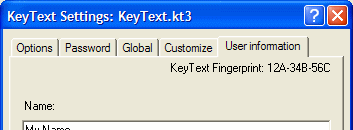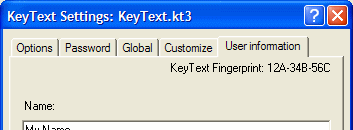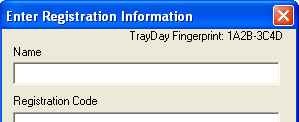Upgrade information
KeyText
- If you have purchased a KeyText 3 license and have been given a temporary unlock code, or are installing KeyText on a new computer, close this window (click X) and fill in the Contact form - please include your KeyText Fingerprint* in the message.
- If you have purchased a KeyText 3 license and want to upgrade to the latest version of KeyText 3, this is free. Simply go to the KeyText page, download and install - do not uninstall the old version.
- If you have an older version of KeyText (KeyText 2 or 2000, from 2006 or earlier) then you may be entitled to a 50% discount when upgrading to KeyText 3. Please fill in the Contact form, and give details of your original purchase so that we can verify it and send your discount code.
*If you need to send your KeyText Fingerprint, run KeyText 3, right-click the KT icon in the tray, choose Settings, and select the "User information" tab at the top. At the top right of the resulting window you will see a code similar to XXX-XXX-XXX, where X is a number or letter. You can highlight the code with your mouse and press Ctrl-C to copy it.
If you get an Expired message when you run KeyText, then click "Yes" and you will see the Fingerprint on the resulting screen.
TrayDay
- If you have purchased a TrayDay license and have been given a temporary license, or are installing TrayDay on a new computer, close this window (click X) and fill in the Contact form - please include your TrayDay Fingerprint* in the message.
- If you have purchased a TrayDay license and want to upgrade to the latest version of TrayDay, this is free. Simply go to the TrayDay page, download and install - do not uninstall the old version.
*If you need to send your TrayDay Fingerprint, run TrayDay, right-click the date icon in the tray, and select Register. At the top right of the resulting window you will see a code similar to XXXX-XXXX, where X is a number or letter. You can highlight the code with your mouse and press Ctrl-C to copy it.