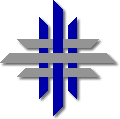
KeyText Review in the September 1998 Personal Computer Club of Toronto newsletter read.me
by Frank Latchford; quoted with permission
Let KeyText do your typing for you
Keytext is a macro program for inserting text into any WIN95, WIN98 or Windows NT program. A macro is a series of keystrokes that can be typed once and then played back any number of times by pressing only one or two keys such as F11 or Alt-1.The registered version of KeyText has 26 items or pages listed as A through Z. (The unregistered version has 5 - A through E). You can write a macro which consists of text, or text and commands and assign each one a hot key to play them back e.g. Alt-1, Alt-2 etc., or any other combination that does not conflict with the underlying program in which they are being used.
KeyText performs 4 functions:
1. Enters Text
2. Gathers text from the Clipboard
3. Schedules programs
4. Pushes dialog box Buttons
When you think of the number of times you have typed your name, address, telephone number, FAX number and e-mail address, you will appreciate KeyText. Write them once in a macro of KeyText, assign them a hotkey such as Alt-1, then when you need to type this information in a document, press Alt-1 and it is pasted into the document.
Recently I had to send a number of e-mail messages, letters and FAXes to about 50 people. Some received two or three items from me. Most of the documents were similar. I wrote each item as a macro in KeyText, assigned each one a hot key -Alt-2, Alt-3, Alt-4, etc. Then whenever I had to send a document I opened the application, i. e. Word, Eudora or Winfax, pressed the appropriate hot key, personalized the document and sent it off as a FAX, e-mail or letter. I must have saved several hours doing this. If I ever have to do it again, the item sare sitting there waiting to be used.
In the event that a hot key conflicts with a program's hot key you can simply change it or turn it off.
You can assign one page in KeyText to automatically copy the contents of the Clipboard to. This way if you see something as you browse the Net or are reading a document or an e-mail, you can copy it to the Clipboard and it is automatically appended to the last item. Whenever I look at "Tip World", a daily e-mail I receive and see a shareware program I am interested in, I now highlight it, press Ctrl-C to copy it to the Clipboard and forget it. Safe in the knowledge that it has been added to my page in KeyText for my perusal at a later date. This, as opposed to forgetting where I read about it in the first place and perhaps never finding it again.You can do this as long as you like. You can turn this feature on or off at any time. It's amazing how often you see something that you would like to keep, but just don't want to copy it to the Clipboard, open a word processor, paste the item, save it, close down the word processor, find something else and have to go through the whole routine all over again. It's exhausting just reading about it, let alone doing it. I have found this feature a practical solution to what seemed like an insurmountable problem.
KeyText has a Wizard that will guide you through the creation of your macros. I have used a number of Macro programs over the years, but this is the best I've ever seen. The fact that you can use it in almost every program on your computer makes this program indispensable.
You can set alarms, start programs, go to internet sites, push buttons in programs and make them do what you want. After a while you will discover that you are only limited by your imagination as to what you can do. But the greatest feature is its ability to copy text anywhere.
As you use this program, you will find you can do things you never thought of before. It comes with an excellent help file that can be printed out as a manual. Time re-spent with the manual after you have used the program for a while is very rewarding. You can obtain a copy of KeyText from www.mjmsoft.com. If you register it and have access to all of its features it may very well be the best $25.00 you will ever spend for a program.
By Frank Latchford (PCCT)